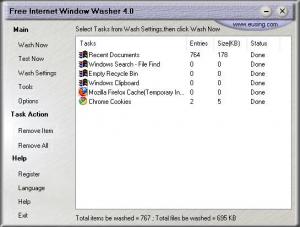Free Internet Window Washer
4.0
Size: 1.38 MB
Downloads: 2130
Platform: Windows All
Your computer logs everything you do, from visiting a website to opening a document, and while it's not an immediate reason to be worried, this information could be used to harm you if it got in the wrong hands. Fortunately, there are numerous applications out there which can help you locate this kind of data and remove it. A good example is Free Internet Window Washer, which is capable of erasing various tracks you leave behind when surfing the web, running programs, and performing other actions on your computer. Just tell it what to remove, and the application will get to work immediately.
As its name suggests, the software is free. It works on countless Windows platforms, from Windows 10 all the way down to Win 95. Downloading and installing the application is a simple task, which won't take up more than a few seconds of your time. You can run it right away, without worrying about any prerequisite tools or its hardware requirements.
Though it looks a bit dated, the main user interface has a well-organized layout, and its controls are easy to master. You can use the options on its left side to target and wipe different data types, while the larger area on the right is where you can review your selections, as well as total numbers for affected files. Even with a large amount of data in its sights, the application does its job quite well, deleting files in just a few seconds, without any interruptions.
You can decide what kind of files to look for and erase on a tabbed window. Despite its outdated appearance, the software is still capable of clearing caches and other temporary files from modern browsers, like Mozilla Firefox or Google Chrome, as well as temp data created by all modern Windows versions and countless third-party applications. The best part is that you can target any kind of data in no time, by simply clicking a few checkboxes.
The software provides you with tools for viewing Internet Explorer and operating system history entries and for managing startup entries. Additionally, the software provides you with options for scheduling automatic cleanup tasks, which can run every few minutes or hours.
Regardless of what you do on your computer, if you want your traces to be gone, you can certainly count on Free Internet Window Washer to remove them.
Pros
You can remove traces of activity from your computer. The software can target various types of temporary data. It can remove a large number of files in a small amount of time.
Cons
The user interface has an outdated design.
Free Internet Window Washer
4.0
Download
Free Internet Window Washer Awards

Free Internet Window Washer Editor’s Review Rating
Free Internet Window Washer has been reviewed by Frederick Barton on 04 Apr 2019. Based on the user interface, features and complexity, Findmysoft has rated Free Internet Window Washer 5 out of 5 stars, naming it Essential